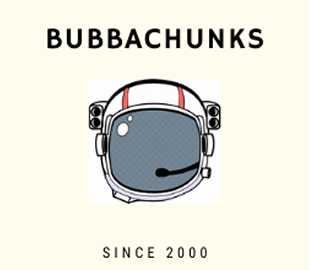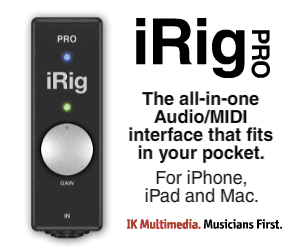Guitarists
To use the Map:
1: Click on the map and drag the map to your desired Country.
2: Then click to zoom in on your desired country of choice.
3: one this is done you will notice you can zoom in and out of the map as per normal.
4: To view a guitarist profile you just click on their pin which is in red
The circle with numbers means how many guitarist are in a certain location.